Reviews
0 %
User Score
Rate This
Descriptions:
VLOOKUP function
Applies To: Excel for Android phones Excel Mobile Excel Starter Excel 2016 Excel 2013 More…
Use VLOOKUP, one of the lookup and reference functions, when you need to find things in a table or a range by row. For example, look up a price of an automotive part by the part number.
In its simplest form, the VLOOKUP function says:
=VLOOKUP(Value you want to look up, range where you want to lookup the value, the column number in the range containing the return value, Exact Match or Approximate Match – indicated as 0/FALSE or 1/TRUE).